The Journey From Ax To Microsoft Dynamics 365
By software standards, Microsoft Dynamics has had a checkered history. The ERP stalwart has its origins not only in the Pacific Northwest, but on both sides of the Atlantic, as a collaboration between Danish developer Damgaard Data and IBM in the US; a partnership dating back to 1998. However, in early 2000, IBM decided they were no longer interested in this meeting of minds, and relinquished rights of the Dynamics product--known then as Axapta. A merger and a sale later, Dynamics was purchased by Microsoft where it has stayed ever since, going through seven major versions including 2002, 2012 (when the AX name emerged) and 2016.
Despite its initial AX name launch, the 2016 version did not stay AX much longer, with Microsoft soon relaunching the application now known as Dynamics 365 for Finance & Operations. With over 20,000 companies worldwide still using an ERP application with AX in the title, there is the looming pressure to make the switch to Dynamics 365 before the older software no longer exists.
As you’d expect, Mavim has some ideas for making that move on schedule. Here’s how intelligent use of process mining and other apps in the Intelligent Transformation Platform can smooth your move from older AX versions to today’s shiny D365FO, even if you have already started that journey.

Microsoft Dynamics 365 Today: a Well-Integrated ERP Suite
All software must evolve and change and with the cloud’s emergence as a platform for enterprise computing, this has let recent versions of Dynamics 365 make full use of its benefits. Microsoft Dynamics 365 for Finance & Operations, otherwise known as Dynamics 365, is a well designed set of cloud-native SaaS applications covering a broad set of business needs, including ERP and CRM. One major upgrade with Dynamics 365 is its ability to connect both back-office processes with customer-facing sales and marketing activity.
For AX users, it would seem that moving to D365FO is a nobrainer. However, as is common with older, legacy versions, such as AX2012, it is hard to migrate all the structures in your server room to their new home in the cloud.
So, what is Mavim’s method for getting you from AX to 365 before Microsoft’s support deadline? Simply a series of actions in a logical sequence.
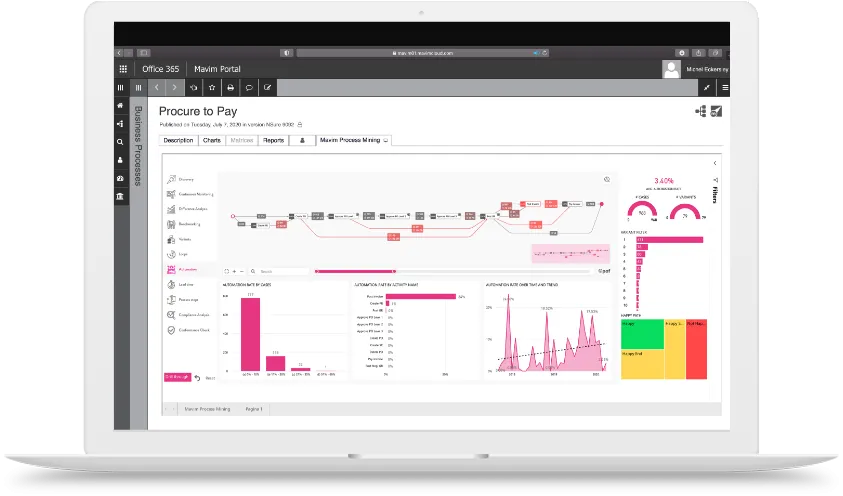
See Your Operational Model as it is with Process Mining
Process mining is an application at the heart of Mavim’s Intelligent Transformation Platform application that helps map out where you are now. Using clear and defined visual diagrams and workflows, every process of your operational model, including the moving parts and their effects, is extracted as a big picture.
Of course, all companies have defined processes. The Mavim difference is that it builds its model from actual transactions within your AX implementation, data entries, payments out, orders in, or anywhere an action meets an application. In short, it’s ready to become part of your model.
As a bonus, those process actions are connected to your operational model in real time. So instead of seeing a static overview of your business, you are watching it live, within your existing AX ERP system.
Gather Insights from your Digital Twin
Your operational model, a Digital Twin of an Organization (DTO), is all your business processes within AX virtualized for you to explore. Although this may be messy, that is completely normal. The point, however, is to see how messy it really is.
For example, you may have one process for allocating budgets, but discover people are using 200 variants of it worldwide or coming up with their own ad-hoc versions. Seeing the number of variants, and the number of times they happen, shows you how big the problems really are. This is the power of data; it shows real information which is used to make real decisions.
Perhaps for your company ten variants are fine and are necessary for matching workflows in different markets. More commonly however, these variants stem from neglect, unnecessary data and pointless extra steps creating resource wastages that have built up over the years. Your DTO or your virtual copy of your business processes as-is, helps you to decide what exactly is causing problems and needs to be fixed and is ready to be molded into something better.
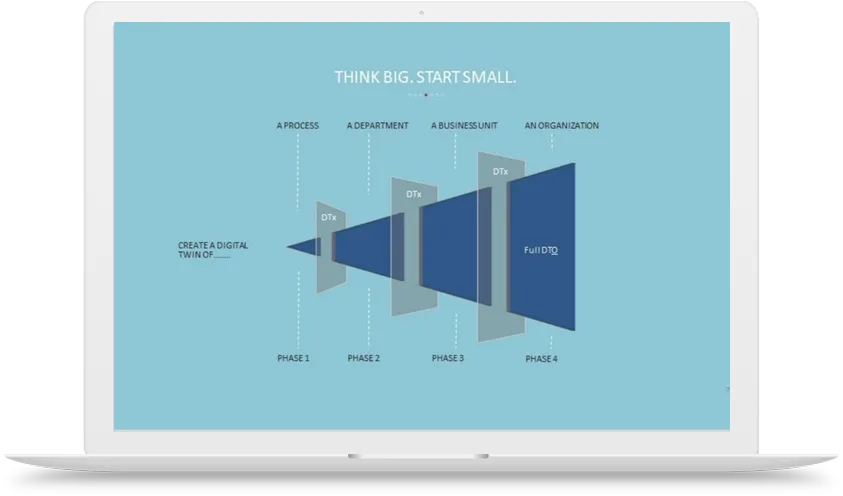

Plan Improvements with Business Process Modeling
When it comes to the business process, human behavior is often why change management projects fail. Even the most efficient process won’t stick in if it feels unnatural to the people tasked with doing it. If 80% of your business is mapped through process and implemented through technologies, how can the other 20% be fixed without a complete overhaul of your organization?
This is one of the many reasons why your DTO is incredibly vital to your business success. It lets you create and test new processes before rolling them into your real-world operations, through the concept of Business Process Modeling (BPM). BPM allows you to not only make a change, but to also see what effects it will have on actual transactions. Some of these might include reducing lead time, simplifying a cycle, or taking up fewer resources, and then making the decision to retrain people and reduce the number of variants. All of this can be examined through diagrams and workflows which answer that most important question: why are we doing this?
Move the Best to Dynamics 365, Discard the Rest
Next comes the fun part: migrating data and processes to Dynamics 365 in the cloud. Mavim makes processes visible and meaningful, using applications your organization already uses (like Visio) in ways that are genuinely intuitive and informative.
Some processes can be migrated wholesale, while others you will re-engineer. Some you might even create from scratch, which makes your internal processes more efficient and simplistic.
Once this process has been performed, your current setup has now become your target operational model. This is the concept of moving from where you are to where you want to be, as mapped out in your DTO, which occurs by migrating processes you already know will work and probably discarding plenty of obsolete ones. This also most likely includes eliminating vast numbers of resource-sucking variants.
After all, a successful migration isn’t one that replicates your current operational model, it’s one that improves on what came before.


Aided by Mavim’s Azure-Native Nature
Now that you understand how Mavim’s platform works, it is easy to see how it is the ideal tool for migrating your AX implementation to cloud native 365 while bringing you into the future. But there’s one more cherry on this cake; Mavim is built on Microsoft which makes this transition even more seamless.
The Mavim ITP is built on Azure, Microsoft’s cloud services platform, while its process mining and mapping smarts use Microsoft Power BI, demonstrating its results through applications commonly used across your organization.
Mavim’s ITP integrates natively with all the right apps: Azure DevOps, Power Apps, Power Automate, and Dynamics of course, which eliminates the headache of needing to learn new apps.
So, if you need to move Dynamics to the cloud, ask Mavim. We’re already there.

